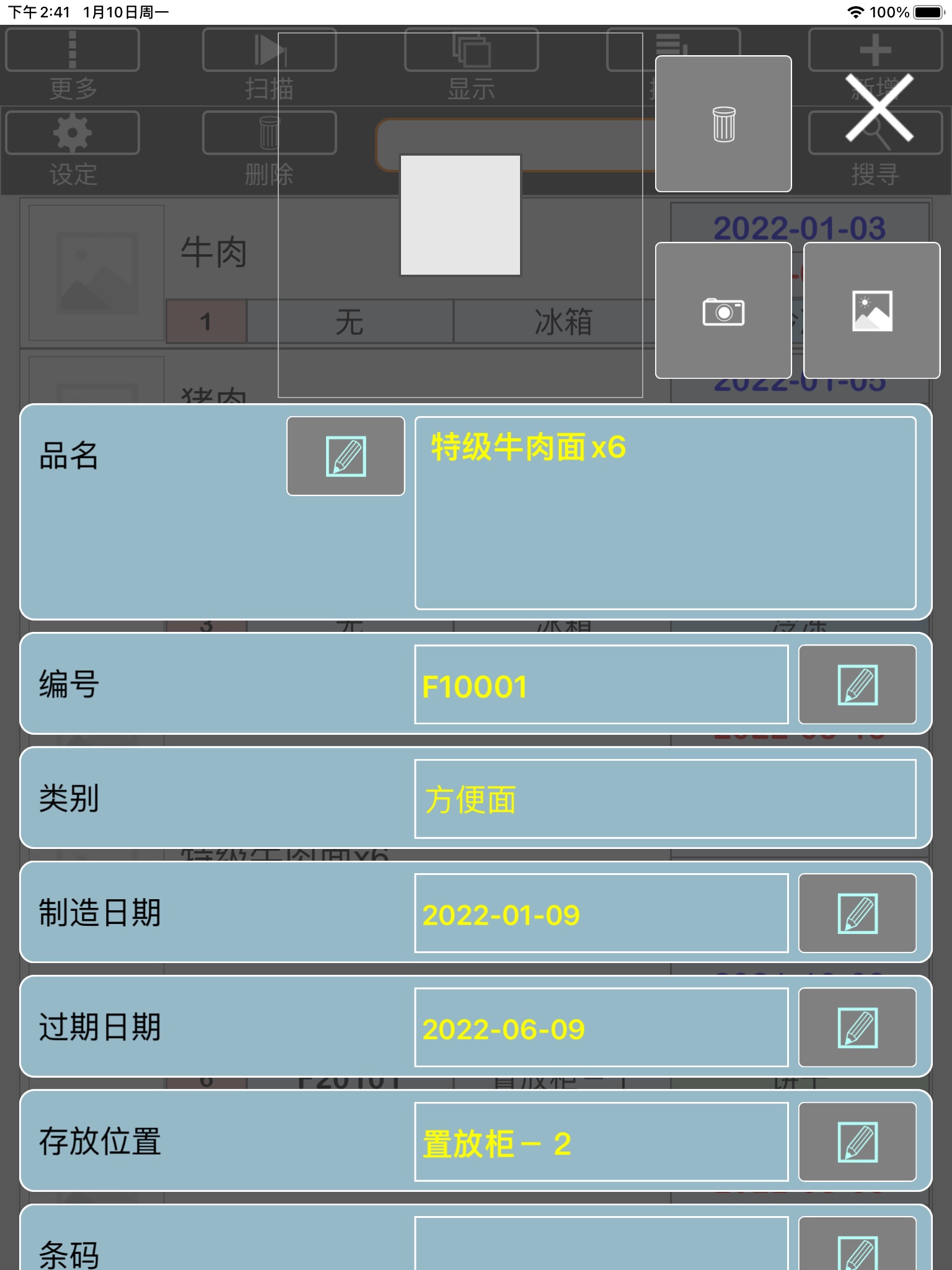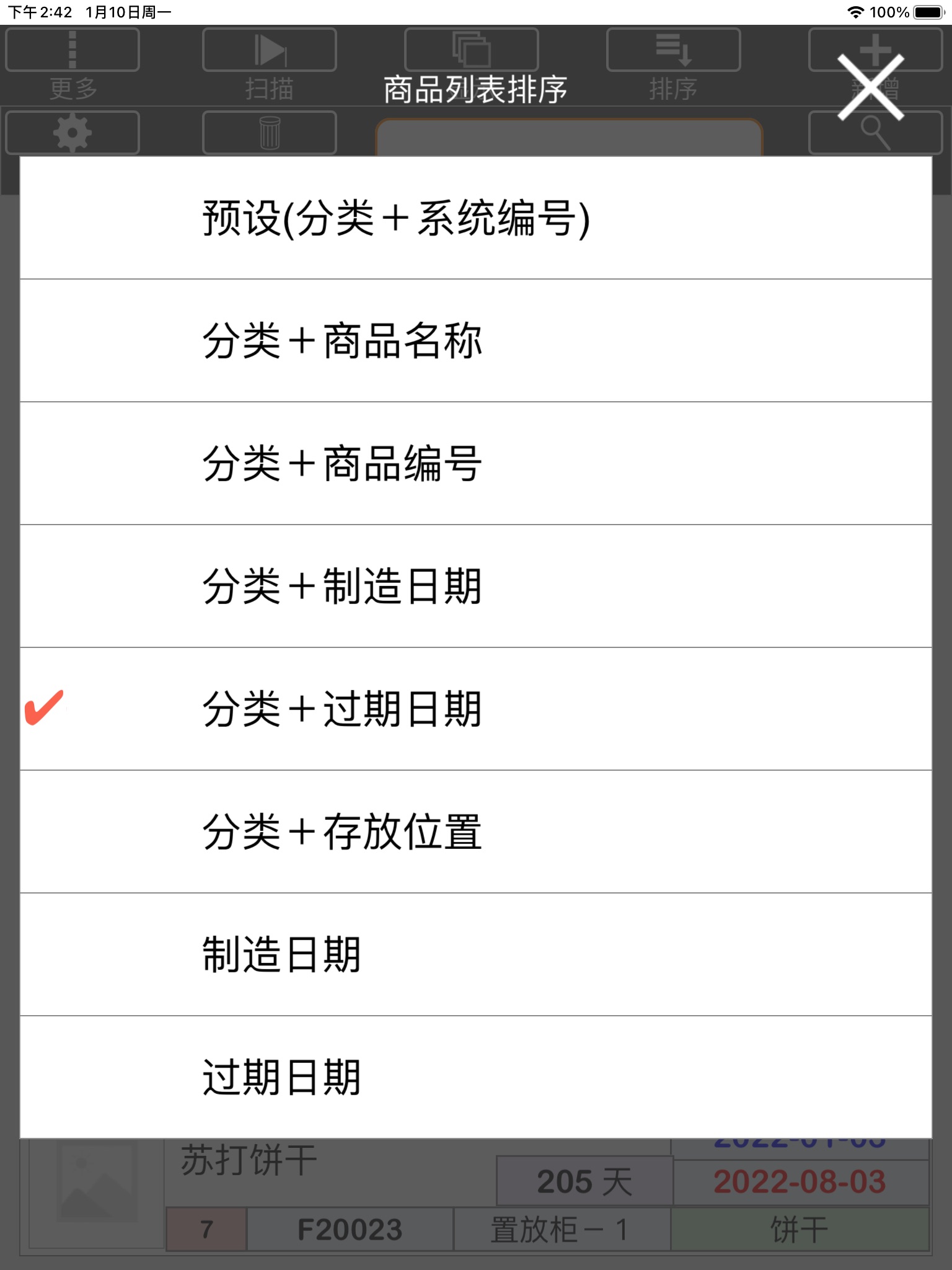TC Product Shelf Life
- It is suitable for data establishment and query of the storage period of the commodity inventory of individuals, businesses, stores, factories, etc.
- Products can be added or edited, and stored in the category list.
- You can take pictures or use the picture library to add product pictures.
- Copy product function: help you quickly build products.
- Products can be displayed by category.
- The main list products display the product name, serial number, classification, expiration date, and storage period to help you watch quickly.
- The maximum number of displayed products can be set (the display can be switched by page).
- Product information: Click the picture to zoom the picture display.
- Product information: You can modify the product name, serial number, manufacturing date, expiration date, storage location, barcode, expiration reminder, and remarks fields.
- Product information: Click the edit button to modify, and then click the edit button again to save the modified information.
- Product information, expiration reminder: You can set the number of days before the product expires to remind the user in advance.
- Main list sorting: You can sort the list by category and product name, serial number, manufacturing date, expiration date, and storage location according to your needs.
- You can search for products by name or number.
- Can export backup files to e-mail.
- The backup file can be imported from e-mail, cloud, or file app.
- Product barcode storage and scanning functions.
- Product information page: You can customize the display color.
- The same product but different dates can be created in multiples.
System notification :
- Expiration reminder can be set whether to join the system notification function outside the App.
- A list of system notifications that can display future overdue reminders.
- System notifications for overdue reminders can be manually removed.
Product barcode scanning :
- Barcodes can be scanned and stored when creating new products.
- For commodities that have already stored barcodes, you can also change the barcodes again.
- For products that have stored barcodes, you can use the scanning function to quickly find the products.
- Once scanned correctly, items with the same name but different dates can be listed at one time.